What Are Scripts, and Who Writes Them?
YES, even talk shows are scripted! Essentially, a script is a written version of a play, movie, or any other media piece that requires a textual roadmap. Naturally, scripts differ from production to production.
For talk shows in particular, a script is a synthesis of the introduction, the following questions and topics, conversations, and all content linked to that. However, it is important to keep talk shows spontaneous (or, at the very least, make them seem spontaneous). And that gives scripts a contradictory notion.
As to the terminology, bear in mind that every country uses different titles for specific roles. In this article, we’re sticking to the terminology typical for Belgium and the UK.
The Series Producer makes the main decisions about the talk show script, the content (photos — aka stills, videos, soundtracks), and how well the script reflects ‘the feel’ of the show. It is written daily by the Showrunner or Day Producer together with the producers below them in close collaboration with the host.
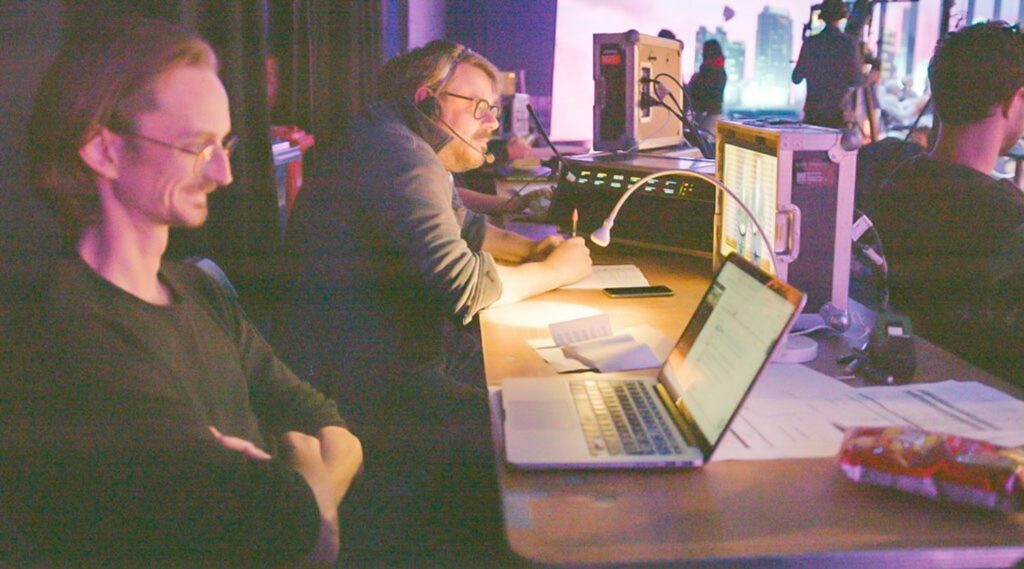
De Cooke & Verhulst Show 2021
For daily talk shows, the Showrunner can change from day to day (they are often referred to as Day Producers). The different producers under the authority of the Day Producer, are each responsible for the creation of a different section of the script. For instance, calling the guests, asking them questions and filtering out the interesting ones in the script. Thus, the questions AND answers are mostly already known beforehand.
Once the talk show script is agreed upon, the PA (Production Assistant) turns it into a rundown. Meanwhile, the production team makes cue cards for the host. This can be digital (on a tablet) or printed and glued onto physical cards. This is often the step where the frustration of the production team starts to build up. But more on that later on.
The prompters turn the script into an RTF file and upload it to the prompting machine. With some minor adaptations, they are pretty easily set. Unless someone starts making changes to the talk show script, of course … As a result, the presenter might struggle with reading and feeling comfortable with the text.

How Do You Write a Talk Show Script?
Writing scripts is a multi-layered process. Firstly, you start with research. It is important to properly understand the subject, the context, relevance and possible controversies around it. And, of course, don’t forget the guests and their profiles!
Consequently, you’ll have to write the teaser for the announcement of the show and the introduction. It is only evident that this has to grab the audience’s attention. Introduce the subjects and guests in a way that triggers the viewers’ curiosity.
Same counts for the creation of the questions. Make them creative, unpredictable and engaging. They should yield open, thought-provoking, and even personal answers that initiate a conversation of insight and entertainment. Again, it is crucial to let the conversation flow according to a flexible topic/question list rather than having a fixed chronological list of questions with no room for spontaneity.
Nonetheless, the majority of the show’s success depends on the host. Being a good host requires more than having the charisma to be charming and the comic timing to slay ‘em in the seats. It’s understanding your broadcast medium. Most importantly, the host has to make sure the guests don’t divert too much from the topic. It is essential to know how to balance the free flow of the show while keeping them in the right direction of the talk show script.
Finally, the script ends with a summary of the issues discussed during the show, acknowledgements to the guests and the audience with an open invitation to come back next episode.
Camera Scripting in Talk Show Production
Although most common in music or talent, and other shows that involve music playing and various camera angles, talk shows also often create camera scripts with the shot cues for the camera crew.
Thus, a camera script is a cue sheet indicating different camera positions to use in a show. Examples of the shots are
- As directed: When multiple shots are planned/filmed, but during the actual broadcast/recording it can be decided which shots will be used.
- CU – Close-Up: A close-up shot is a type of camera angle, focus, and design that frames an actor’s face.
- Duplex: Shot with 2 side-by-side (e.g. shot of the host next to a video caller/guest, …)
- ECU – Extreme Close-Up: An extreme close-up shot, sometimes just called an ECU, focuses on a specific part of the actor, usually on their face.
- ELS – Extreme Long Shot: This shot shows the subject and the entire area of the surrounding environment.
- LS or WS – Long Shot or Wide Shot: A wide shot (WS) is a type of camera shot where a character or group of characters are entirely within the frame.
- MS – Medium Shot: This shot shows the subject from the knees up and is often referred to as the 3/4 shot.
- O/S – Over-the-shoulder: An over-the-shoulder shot, often referred to as a third-person shot or an OTS, is a shot where the camera is facing one character from a position.
- Two Shot: A two shot is a shot that shows two subjects in the same frame. With the two shot, the director can choose between close-up shots, medium shots, long shots, and everything in between.
- X/S – Cross-Shot: A technique for filming interactions between two people in which the camera looks alternately at one or the other person, with the focus on the person farthest from the camera.
In Cuez, you can also add a separate column for the camera script, to structure your work better. That makes it easy for the camera crew to follow along and know what shot to use at what moment. A dedicated ‘camera scripting’ column is being developed, so stay tuned for when it rolls out!
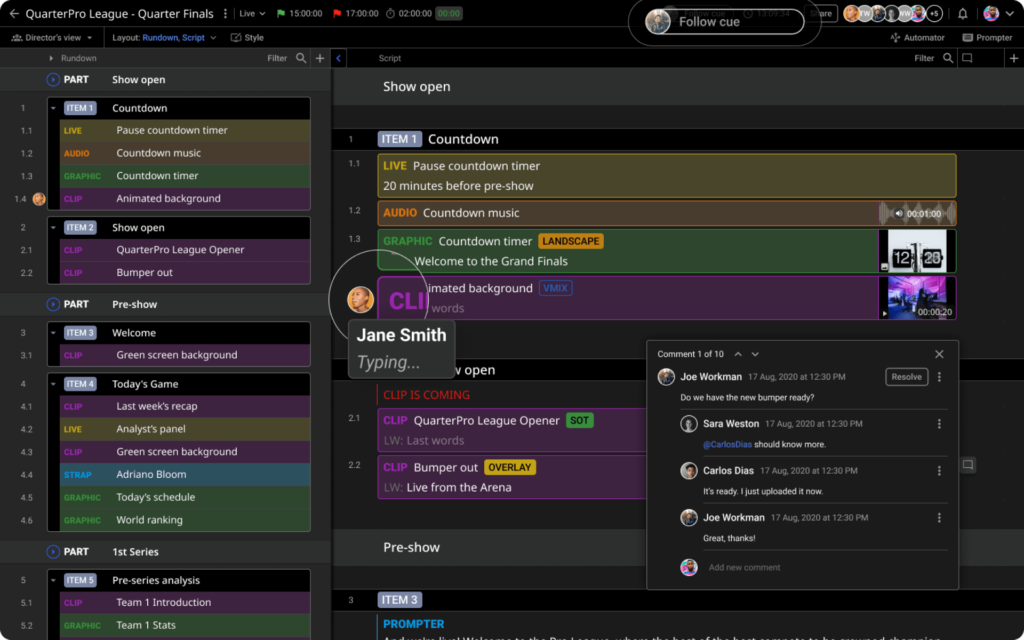
Script Sctructurte
The script consists of different ‘items’ or ‘sequences’ addressing a topic (with specific guests) or a guest. For each item, the PA makes a timing estimation of how long it will take to cover the topic. This way, he ensures the length of the show doesn’t exceed the agreed time slot.
Often, extra ‘backup items’ are created just in case the show runs faster than predicted. These items can be added to the script if the showtime is shorter than expected. The so-called ‘floating’ items, available in TinkerList, are currently in development for Cuez as well! Producers will be able to ‘float’ items making the content hidden in the timing, and ‘un-float’ them in case they are needed when the show runs short.
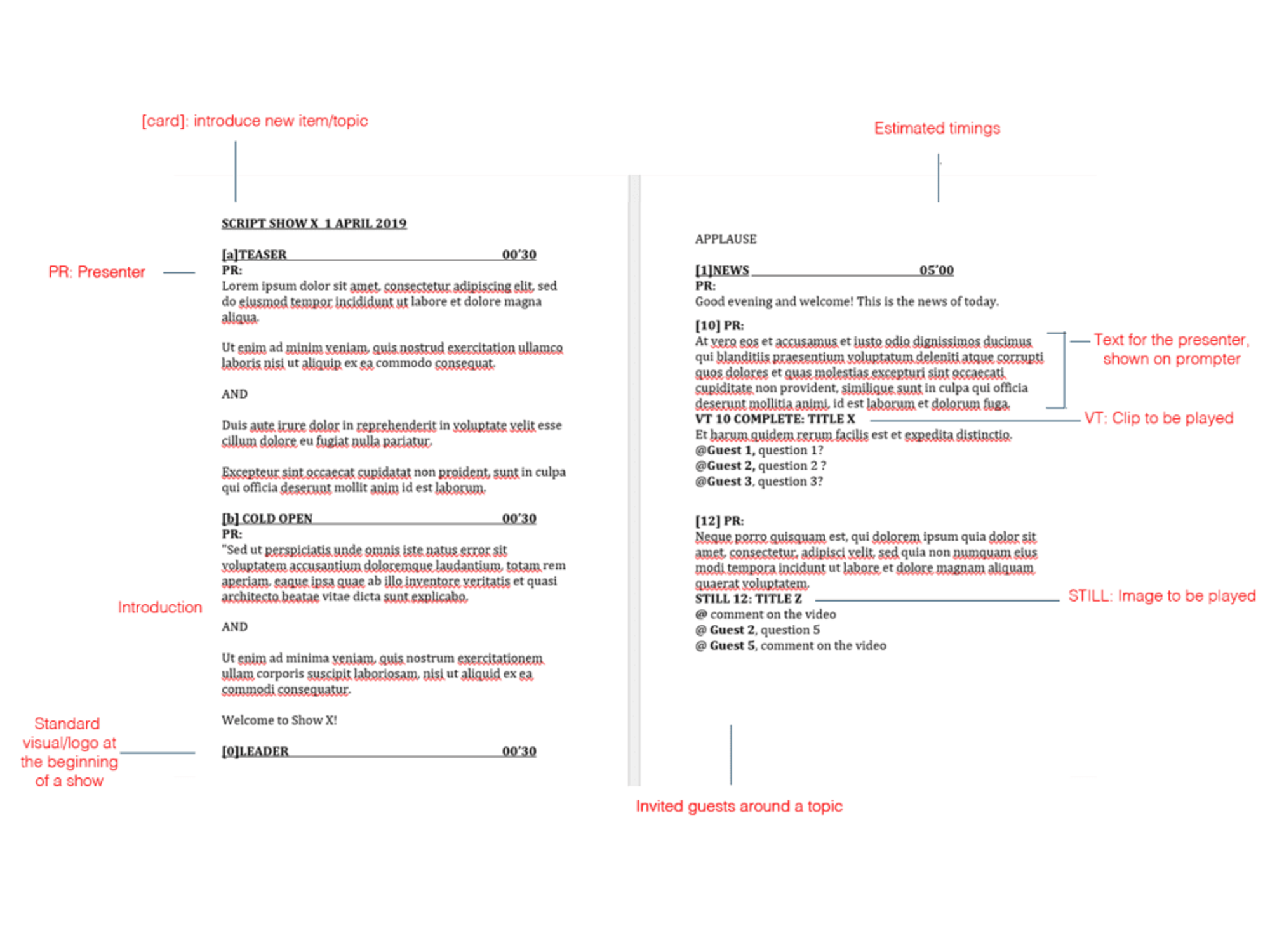
Traditional script
In this example, the script starts with a teaser that ‘teases’ the content of the show, followed by an introduction called ’Cold Open’. ‘PR’ indicates the text for the presenter. This text is sent to the prompter and read by the presenter directly to the audience.
You can see the division of the script into different parts, indicated with [card title] in bold. As mentioned before, the terminology in scripts is country-dependent. It is advised to consult the local industry experts to use the correct words, titles, and labels.
Some examples of script media terminology:
- DLS = image (NL)
- PLAY, INSTART, OVERSTART = different types of clips (NL)
- VT, VT ITEM, FLT (= Float), ULAY,… = types of videos (UK); also called ‘Clip’, ‘Instart’, ‘BBW’
- Still = images (UK)
- GFX = graphics or images (UK and USA)
- Lower Third = a title, text overlaying the video, also called ‘SVO’, ‘Title’, ‘Strap’ or ‘CG’
- VO: Voice Over
Regarding playing videos, they can be played in 3 ways:
- With the audio sent out in full and the microphones in the studio closed: called VT ITEM (UK), Compleet (NL), Volsom (BE), SOT (= sound on tape — USA)
- With the audio at a lower level and the host speaking over it: VT (UK), Meelees (NL), Doorlees (BE), VO (Voice Over — USA)
- Illustrative in screens on the set (the director decides when to show them). But, mostly, they use Meelees or VO.
In this example, ‘Complete’ indicates the videos are being played with the audio sent out in full and the microphones in the studio closed.
Challenges of Creating a Talk Show Script
Managing versions
As the Showrunner, you must keep a clear overview of the script and the rundown. Collaborating with the production team in a well-structured way not only makes for a better show but also less stress. Nevertheless, version management, time pressure, and last-minute changes in talk show productions often go hand-in-hand with chaos, frustration, and mistakes.
The host receives the script, usually via email, and works with the Day Producer to finalise it. This step can be time-consuming when the host’s and producer’s visions differ. The iteration process is quite tedious, with numerous back-and-forth emails.
Collaborative writing – where you can see who’s working on what and what changes were made ****is not optimal in a traditional scriptwriting workflow. Relying on tools like Word or Google Drive makes version management very draining.
In addition, it is rather an exception to the rule that, when the script is ‘finished’, it is not changed later on. From ‘finishing’ the script to the moment the shooting starts, endless adaptations to the script (e.g., changing the order of the items, using different media, changing titles and text, recalculating timings,…) make it very challenging for the production team to communicate and stay up to date in time.
Not only does the presenter need to be updated, but also everyone on the creative and technical teams. The prompters need to be updated as well. In addition, the rundown and cue cards need to be reprinted and redistributed with every change to the script. You can only imagine how this is subject to mistakes and disorders.
We have been doing this for 15 years now, of which I have been editor-in-chief for 13 years and that has become very efficient thanks to TinkerList. We used to be in a camper with two people: Karl Vannieuwkerke and me – I made a Word file, put it on a stick and gave it to Karl, who then started working on it, and he then gave it back … Very inefficient, actually, and there were constant calls with the people in Brussels.
Thomas Swannet, Showrunner Vive Le Vélo
Media handling
Linking the right media to the correct sections of the script can be challenging. Usually, the Day Producer puts references in the script text of where clips, images (stills), and other audiovisual media need to go. In Cuez, audiovisual content can be uploaded directly to the script, with a preview option and textual comments. All the files are, thus, put on a separate drive with specific names.
Often the names in the script (and rundown) are not the same as the file names on the external disk or folder, making it an almost impossible quest for the technical team to match the correct media with the right spot in the script and play it in time. Let alone the constant change of media, order, titles, and names!
Printing
As previously mentioned, a lot changes in the script during the production process. As a result, the constant back-and-forth of adapting, rewriting, printing the script (hoping the printer doesn’t break down), sticking and glueing the cue cards, etc., is, first and foremost, very detrimental to the environment. But it is also extremely frustrating for the team to stay updated and informed of the latest versions of the script.
Solution: Introducing Automation and Collaboration to Scriptwriting
Collaborative & remote writing
Let your team simultaneously collaborate and edit in a cloud-based script anytime, anywhere. With real-time updates, a traceable version history, and enriched with media in the cloud, you no longer have to worry about useless script printouts and communicating edits to the right people in time. In Cuez, you can type simultaneously in the same script and keep track of the timings of your show. Any changes made to the script are automatically synced across all devices, ensuring the entire team is on the same page.
Moreover, when the producers write the script, the technical staff can easily add a column and make notes wherever needed.
Enriched script with media in the cloud
As mentioned above, in Cuez, you can add the necessary media directly to the script, which means the end of wasting your time looking for — and linking — the correct files. Simply add your clips, images, or graphics to the script and let our automation play it at the right time.
If you prefer to play the media yourself, you can use the Cuez Automator to download the media in the correct order. This way, it can easily be consulted by the technical team to play the right media at the right time during the broadcast.
Moreover, as it is synced with the script, new files, added to the script, are downloaded automatically as well. Easy-peasy!
Go paperless
Did you know it takes a full-grown tree of paper to produce one season of a talent show? Climate change is a priority issue and obliges us to lower our environmental impact. At Cuez, we make television production paperless: by exclusively using the editorial workflows, planning, calendar, script, and rundown in our digital platform, the crew can eliminate paper use. No more printing scripts 20 times a day – everything is cloud-based! ☁️
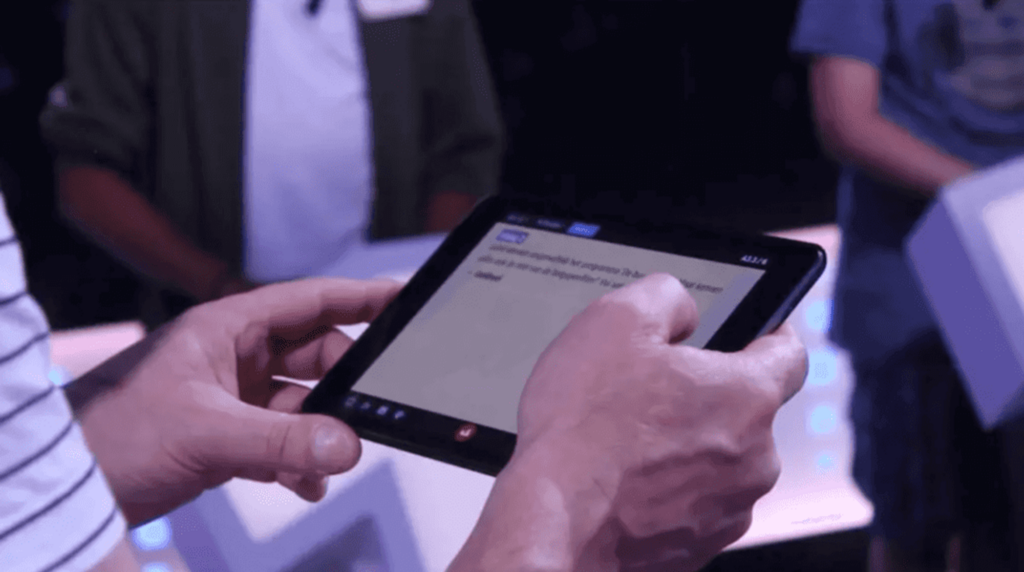
With Cuez, you don’t need to worry anymore about printing cue cards either: instant updates for the presenter and the latest text ready to be presented. Simply share your script or rundown using the Share Link option. Presented Block by Block, with arrows at the bottom to skip to the next Block, your host can easily use iPad or any other tablet during the show.
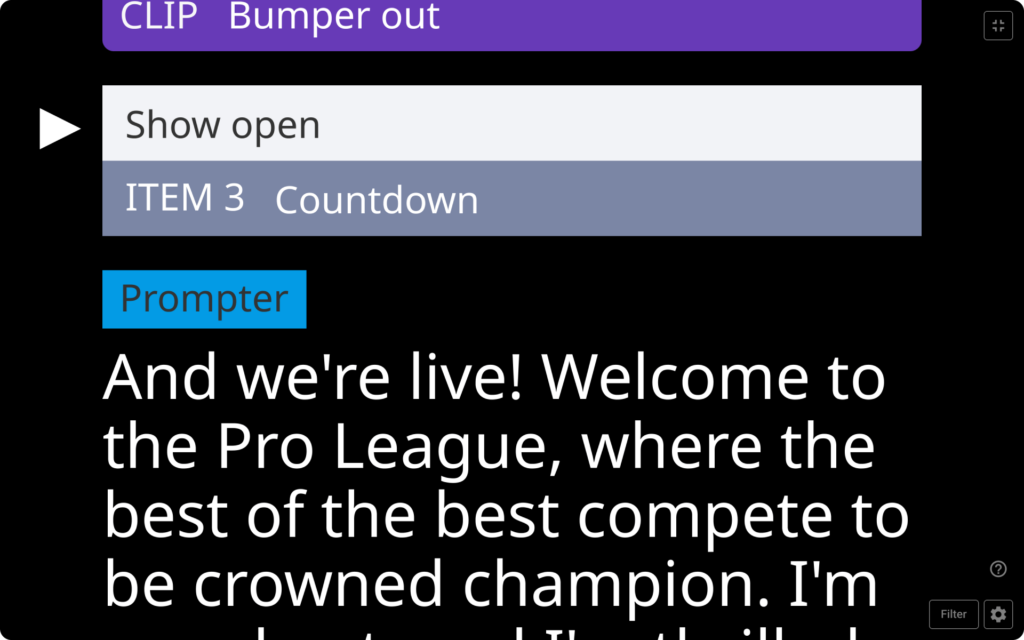
*We don’t deliver the hardware, but you can read about sharing an Episode as a Tablet View here.
Clearly, using cloud-based, remote, and collaborative software makes talk show script writing less complicated and more efficient.
Here are Cuez’s script writing benefits summarised:
- Collaborative, cloud-based platform with easy-to-consult edit history
- Linked with prompter (consult real-time updates to the script)
- Connected to the presenter’s tablet (digital cue cards are always updated to the latest version for the presenter)
- Script and rundown are synced and in the same workspace, switch from the script to the rundown view in one click
- Media handling, team and studio are in sync
14 thoughts on “Writing a Script for a Talk Show: A Complete Breakdown”
Comments are closed.